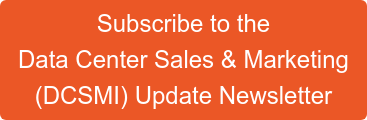Today’s data centers and cloud service providers use webinars to educate and build trust with prospective clients. Some are using webinars to provide continuing education to clients - delighting their clients!
Has your company started using webinars to educate and build trust? If you are a cloud service provider, a data center, or a company that sells to data centers, do you think you would find value in helping, educating, and guiding clients and prospects? If so, webinars are an ideal way to do this.
Create a Process
Building a process checklist creates a unified approach. A checklist ensures a repeatable process for employees to follow when carrying out company procedures. Though it may seem tedious, creating a step-by-step checklist for procedures such as webinars, blogging, and hiring enables employees to carry out these processes with little monitoring required.
As you create your first webinar for your audience, start thinking about processes. It is safe to assume you are going to want to do this more than once!
For complex campaigns such as webinars, a checklist is a vital step in the process; “It is one of the most complex campaigns that we do,” says Jennifer Feinberg, President and Co-Founder of SP Home Run, “It’s very important for us to have our steps ready, and we even have a pre-flight checklist that we use around the office to make sure we’re all set up.”
Why Build a Checklist for Webinars?

Frankly, webinars can be one of the most complicated campaigns for businesses to organize. Joshua Feinberg, Vice President, and Co-Founder of SP Home Run, explains, “There are a ridiculous amount of moving parts that go into a webinar…The process is really critical to working as efficiently as possible.” Creating a checklist for campaigns like webinars promotes efficiency, quality control, and ease of training.
Checklists are useful for even the most seasoned employees. Checklists outline the basics and every step in between to guarantee nothing is missed. “We’ve seen people that have checklists that are 25-30 steps,” says Joshua Feinberg, “Our webinar checklist is closing in on 75-80 steps.” When employees have a checklist to follow, they can verify they’ve completed all required steps before releasing content.
Factors to Consider When Building a Webinar Checklist
When building a webinar process that is right for your company, there are three important factors to consider:
- Technology
- Biological needs
- Environmental factors
Building a checklist around these three factors leaves little room for error when carrying out your webinar.
Technological Factors
In regard to technology, one thing to keep in mind is technology can always fail. To prepare for this, create a detailed process to help back up your content and ensure your prospects stay well-connected.
To counter typical technological errors:
- Reboot computers before beginning your webinar
- Disable taskbar application alerts
- Have PPT and PDF files on jump drives
- Record on more than one computer
- Have a battery backup
- Have redundant Internet access
Proactive Biological Needs
Webinars are a timely process. Typically, webinars last for at least an hour. And remember, you are only human. Taking care of your basic needs before beginning a webinar is crucial to performing to the best of your ability.
Some biological needs to consider before beginning your webinar are:
- Have refreshments on hand
- Use the restroom prior to beginning the webinar
- Stretch before beginning the webinar
It is easy to neglect these needs when your mind is bogged down with addressing other factors. However, it is important not to forget them. “When you’re talking nonstop—and you certainly want to have a lot of audio content—you want to have good banter and good conversation,” says Joshua Feinberg, “Just like you would never put a speaker on a podium and ask them to speak at a conference without having a bottle of water, you don’t want to do that for a webinar.”
Environmental Factors
“Our microphone is incredibly sensitive,” says Jennifer Feinberg, “things like shuffling papers, air conditioning turning on, and typing on a computer can all be picked up and transmitted during a broadcast.” Addressing these nuisances before beginning a webinar can cut down on noise pollution.
A couple of proactive steps to take to mute the room are:
- Put a Do Not Disturb sign on the door
- Close off the room/office to any outside visitors
- Put all phones and devices on silent/do not disturb
- Paper clips any papers you will use as opposed to stapling them
- Turn up/off the air before beginning a broadcast
What factors would you consider when building a webinar checklist? Let us know in the comments below.